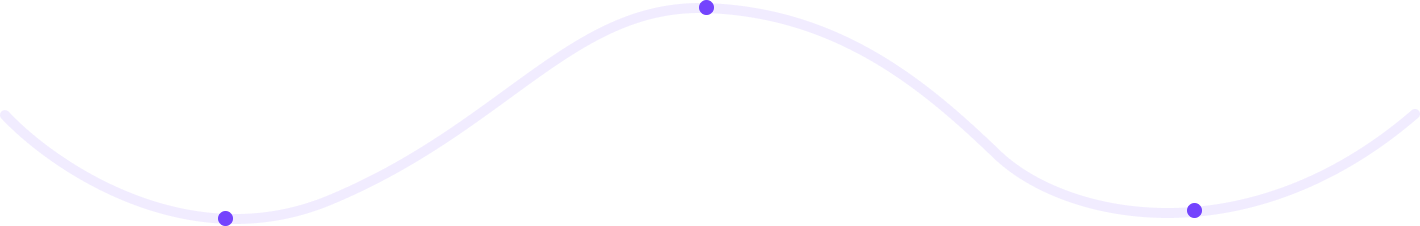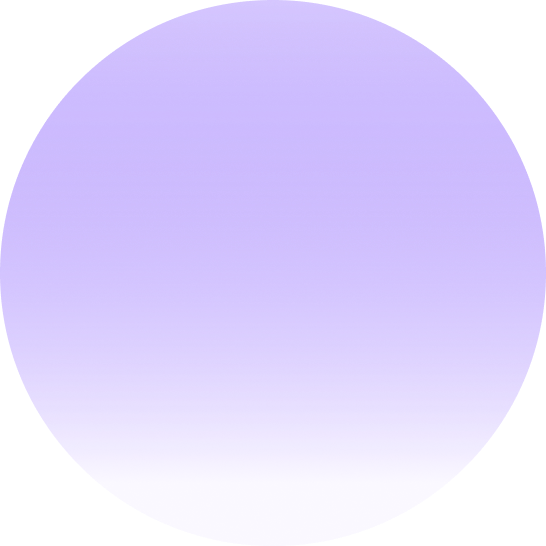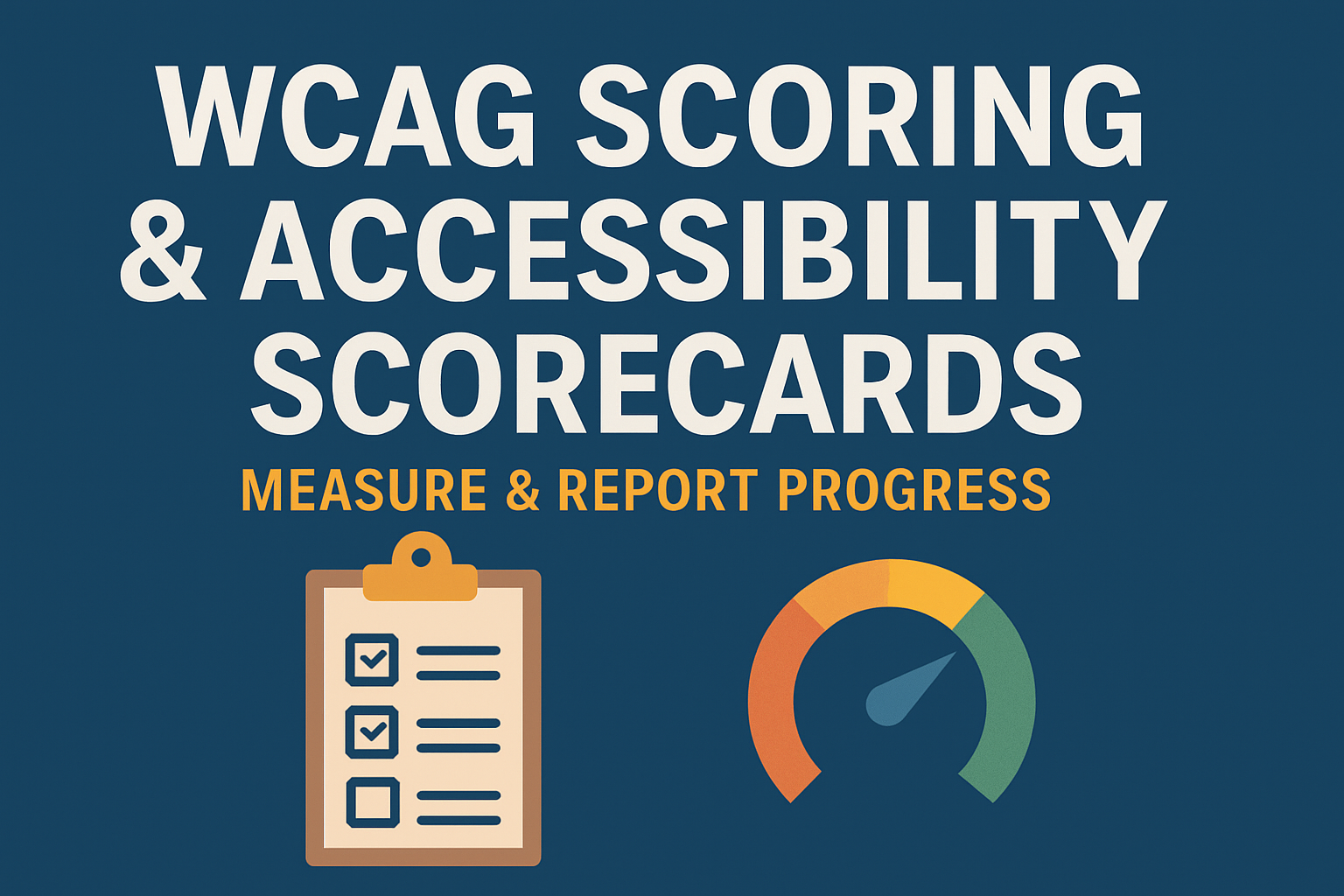WCAG Scoring & Accessibility Scorecards — Measure & Report Progress
WCAG Scoring & Accessibility Scorecards
Introduction
Accessibility is not a one‑time checklist—it’s an ongoing process that requires measurement, monitoring, and reporting. WCAG scoring (based on the Web Content Accessibility Guidelines) provides a framework for evaluating how well your digital experience meets accessibility standards. Accessibility scorecards transform audit results into actionable metrics for teams and stakeholders, tracking progress over time.
Using structured scoring and dashboards, organizations can quantify accessibility maturity, prioritize remediation, and communicate improvements transparently across design, engineering, and leadership teams.
What Is WCAG Scoring?
WCAG scoring is a method of assessing conformance with accessibility guidelines. It measures compliance across success criteria under four key principles: Perceivable, Operable, Understandable, and Robust (POUR). Each criterion is classified under levels A, AA, or AAA.
Scoring typically focuses on levels A and AA, as these are widely adopted legal and regulatory standards.
Approaches to WCAG Scoring
1. Manual Testing
Human evaluation of design, code, and interaction sequences. Testers use tools combined with assistive technologies (screen readers, keyboard navigation) to assess usability aspects that automated scripts cannot catch.
2. Automated Testing
Accessibility testing tools like axe, WAVE, and Accessibility Insights crawl pages and flag machine‑detectable issues (e.g., missing alt text, ARIA misuse, color contrast problems). Automated checks alone usually cover only 20–40% of WCAG success criteria.
3. Hybrid Scoring
Combining automated scans with manual checks gives a more accurate accessibility score. Many organizations assign numerical weights to errors by severity (for example, critical = 10 points, minor = 2 points) to provide easy‑to‑understand performance summaries.
Building an Accessibility Scorecard
A scorecard is a visual or tabular report summarizing accessibility health. It tracks the number of issues, severity levels, and compliance categories per project or release.
Key Components
- Score: A percentage representing resolved issues versus total discovered.
- WCAG Levels: Breakdown by A, AA, and AAA conformance.
- Severity: Categorization of issues: critical, serious, moderate, minor.
- Category Distribution: Visual dashboards showing problem areas, like color, forms, or keyboard support.
- Trend Over Time: Graphs indicating progress across weeks or releases.
Example Scoring Model
Here is a simple reference model for scoring WCAG compliance across multiple pages or products:
| Criterion Type | Weight | Resolved (%) | Score Contribution |
|---|---|---|---|
| Critical (Level A) | 10 | 90% | 0.9 × 10 = 9 |
| Serious (Level AA) | 6 | 80% | 0.8 × 6 = 4.8 |
| Minor (Level AAA) | 2 | 60% | 0.6 × 2 = 1.2 |
Weighted scoring provides a transparent, performance‑based snapshot, allowing progress tracking toward full conformance over time.
Tools for Accessibility Scoring
- axe DevTools — Automated accessibility evaluation and scoring dashboard.
- WAVE Chrome/Firefox Extension — Summarizes accessibility issues visually on each page.
- Microsoft Accessibility Insights — Includes issue severity and scan summaries.
- Pa11y CI — Integrates accessibility scoring into Continuous Integration pipelines.
- Siteimprove Accessibility — Enterprise dashboard with compliance scoring and tracking KPIs.
Establishing KPIs & Reporting
Scorecards and tracking dashboards not only flag issues but also drive accountability. Common accessibility key performance indicators (KPIs) include:
- Percentage of WCAG A/AA issues resolved per sprint or release.
- Average accessibility score per product team.
- Regression rate after updates or redesigns.
- Number of automated tests integrated into CI/CD pipelines.
Regularly sharing reports with leadership fosters a culture of accessibility ownership, highlighting successes and identifying teams that need additional resources or training.
Common Challenges
Relying solely on automated tools without human verification.
Lack of standardized scoring model across departments or vendors.
- Insufficient trend tracking—progress shown as static numbers rather than continuous improvement.
- Focusing on compliance scores instead of real‑world user experience outcomes.
Best Practices
- Adopt a consistent scoring model across all digital properties.
- Integrate accessibility audits into development cycles, not just annual reviews.
- Pair quantitative scoring with qualitative results from user testing.
- Include accessibility metrics in performance and OKR reporting.
- Celebrate milestones when score improvements are achieved to reinforce positive culture.
Conclusion
Accessibility scorecards transform abstract compliance checks into measurable progress indicators. They help teams see where they stand, where they’re improving, and where to focus next. By tracking WCAG scoring systematically, organizations can demonstrate accountability, continuous improvement, and a commitment to truly inclusive digital experiences.
Next steps: Set up an internal accessibility dashboard that consolidates test results from your chosen tools, publishes progress metrics each release, and fosters data‑driven discussions on accessibility priorities.