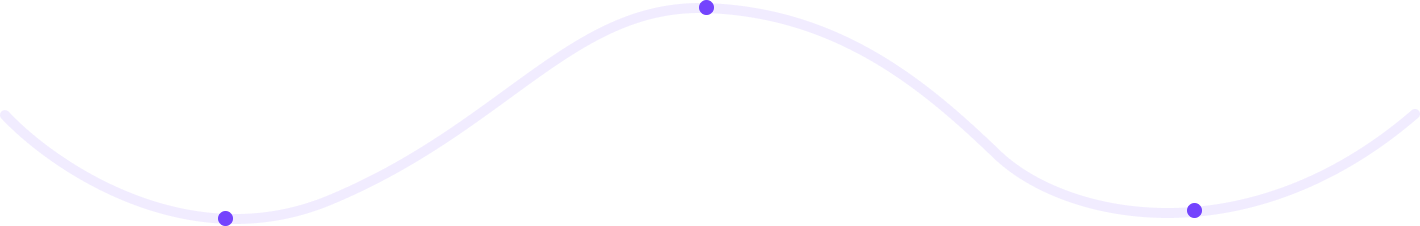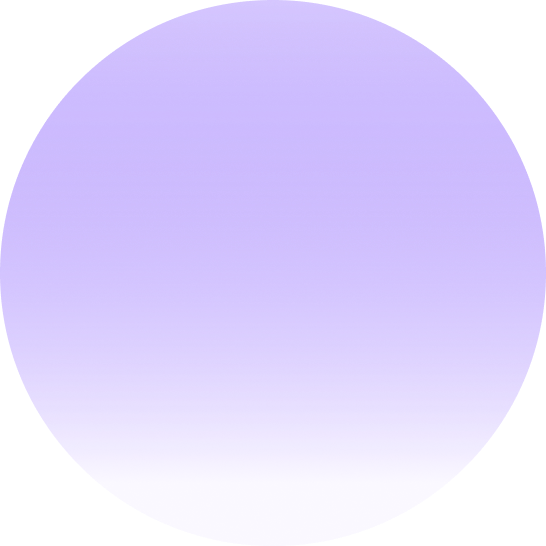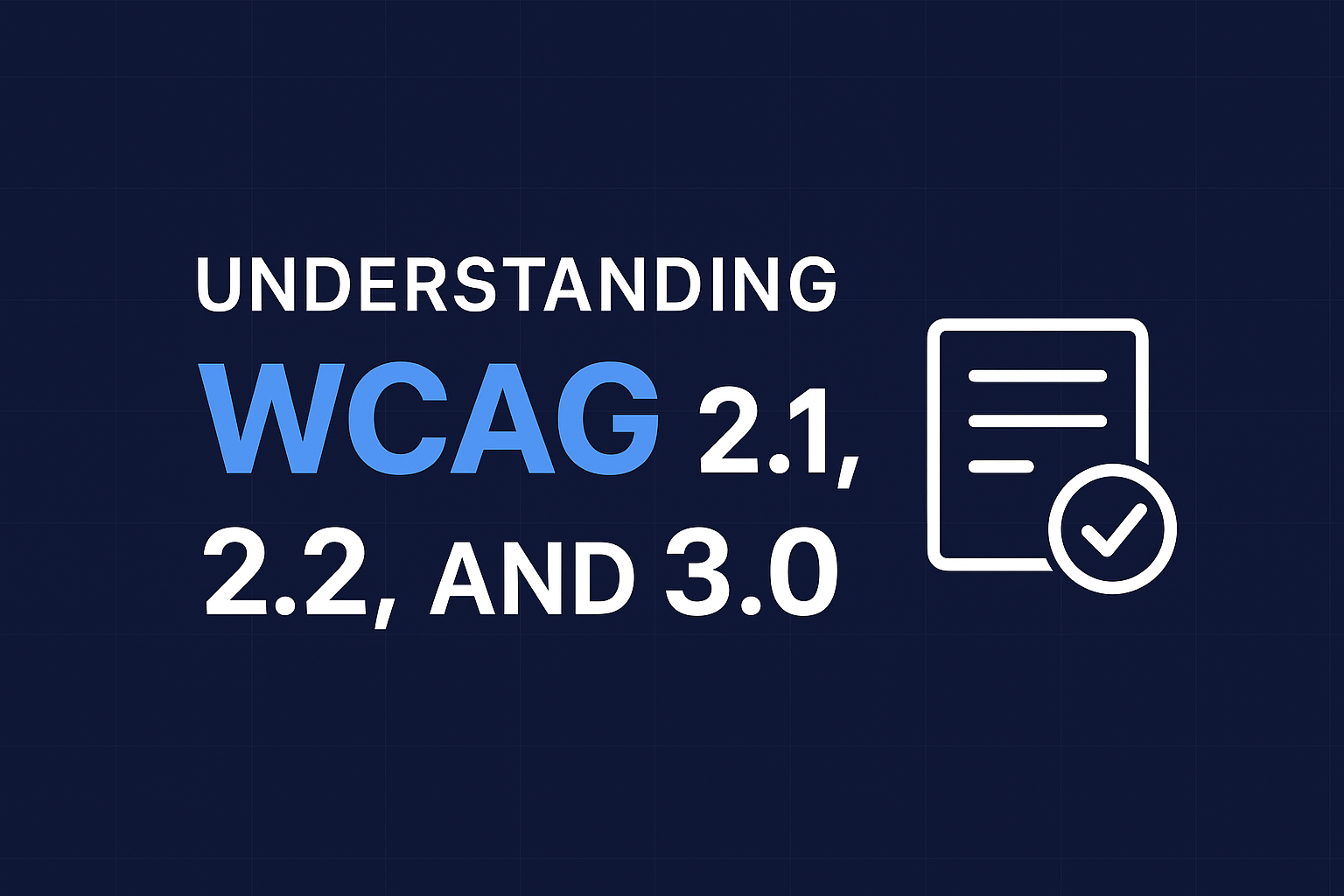Understanding WCAG 2.1, 2.2, and 3.0
Understanding WCAG 2.1, 2.2, and 3.0
The Web Content Accessibility Guidelines (WCAG) are the global foundation for digital accessibility. Developed by the World Wide Web Consortium (W3C) through its Web Accessibility Initiative (WAI), WCAG ensures that everyone—including people with disabilities—can access and interact with digital content effectively. As technology evolves, so do these guidelines. The latest iterations—WCAG 2.1, 2.2, and the upcoming 3.0—reflect the modern web’s complexity and the growing importance of inclusive design.
This article from Accesify.io will help you understand what each version covers, how they differ, and how you can align your website or application with the most current standards. Whether you’re a developer, designer, or business owner, mastering these guidelines is essential to creating compliant and user-friendly digital experiences.
1. The Purpose of WCAG
WCAG defines testable success criteria that make web content more accessible to a wider range of people with disabilities, including visual, auditory, physical, speech, cognitive, language, learning, and neurological disabilities. The guidelines rest on four core principles—known as POUR: Perceivable, Operable, Understandable, and Robust. Every requirement in WCAG maps back to one of these principles, ensuring that digital content is functional, readable, and usable for all.
2. WCAG 2.0—The Baseline
Released in 2008, WCAG 2.0 became the cornerstone for accessibility legislation worldwide. Its twelve guidelines and success criteria at three levels—A, AA, AAA—remain the starting point for many regulatory frameworks, including the ADA, Section 508 (US), EN 301 549 (EU), and others. WCAG 2.0 focused mainly on text, images, and multimedia accessibility in a desktop-oriented web environment.
3. WCAG 2.1—Expanding for Mobile and Cognitive Needs
As mobile devices, touch interfaces, and diverse input methods became ubiquitous, WCAG 2.1 (2018) introduced 17 new success criteria to address previously underrepresented user groups. These updates strengthened accessibility for:
- Mobile Users: Ensuring sufficient touch target sizes, responsive reflow, and device orientation flexibility.
- Low-Vision Users: Improving color contrast, text spacing, and zoom support.
- Users with Cognitive and Learning Disabilities: Providing more predictable navigation and input assistance.
For example, 1.3.4 Orientation requires that content not lock users into portrait or landscape mode, and 2.5.1 Pointer Gestures ensures all functions are operable with a single pointer without complex gestures. These changes recognized the shift toward mobile and responsive design.
4. WCAG 2.2—User Authentication and Focus Enhancements
Published in 2023, WCAG 2.2 adds nine additional success criteria, refining areas that continued to cause usability barriers. Notable additions include:
- 2.4.11 Focus Appearance (Minimum) – Ensures clear visual indicators for focused elements, critical for keyboard users.
- 3.3.8 Accessible Authentication (Minimum) – Requires logins to be achievable without cognitive tests like puzzles or remembering complex passwords.
- 2.5.7 Dragging Movements – Mandates alternatives to drag-and-drop interactions.
These updates acknowledge the realities of dynamic interfaces, modals, and authentication flows common in modern web apps. They also emphasize that accessibility is not static—it must evolve alongside UX trends.
5. WCAG 3.0—The Next Generation
WCAG 3.0 (working name: “Silver”) represents a paradigm shift from rigid pass/fail testing to a more flexible scoring model that accounts for user experience. While still in draft, WCAG 3.0 introduces outcome-based evaluations designed to measure real accessibility impact rather than simple technical compliance. It also expands coverage beyond web content to include applications, documents, and emerging technologies like AR/VR.
Key differences between WCAG 2.x and 3.0 include:
- Broader Scope: Applies to all digital products, not just web pages.
- Holistic Outcomes: Focuses on usability and user satisfaction rather than binary conformance.
- Graded Scoring: Sites may receive bronze, silver, or gold conformance ratings.
- Plain Language: Simplified documentation for broader understanding.
This evolution underscores the need for continuous monitoring and adaptable accessibility practices—areas where Accesify.io provides essential automation and insight.
6. Why These Updates Matter in 2025
By 2025, the digital landscape has become deeply intertwined with artificial intelligence, automation, and personalization. Accessibility guidelines are keeping pace, ensuring inclusivity remains central to innovation. WCAG 2.2 is the current reference standard for most compliance frameworks, while WCAG 3.0 is shaping policy conversations and early adoption strategies.
Organizations that anticipate 3.0 standards today will face less friction when new regulations take hold. Accesify.io’s scanning engine already analyzes elements that map to emerging 3.0 principles—helping teams future-proof their accessibility posture.
7. Mapping WCAG Success Criteria
To make WCAG practical, it helps to understand its structure:
- Principles (4): Perceivable, Operable, Understandable, Robust.
- Guidelines (13): Broad objectives supporting each principle.
- Success Criteria (80+): Testable requirements with conformance levels A, AA, AAA.
- Techniques: Specific implementation methods, such as ARIA roles, color-contrast ratios, or keyboard event handling.
Accesify.io’s automated reports map detected issues directly to these success criteria, simplifying remediation. For example, a missing alt attribute is flagged under 1.1.1 Non-text Content (Level A), while insufficient color contrast triggers 1.4.3 Contrast (Minimum) (Level AA).
8. Conformance Levels Explained
Level A represents the minimum compliance threshold—content must not exclude any group entirely. Level AA is the target for most organizations, balancing accessibility and design flexibility. Level AAA is ideal but often impractical for all content. For instance, achieving AAA color contrast may conflict with brand palettes or imagery.
Most legal standards (ADA, EAA, Section 508) align with Level AA. Accesify.io reports clearly indicate which violations affect each level, helping organizations prioritize fixes strategically.
9. Testing Methods: Manual + Automated
No single approach guarantees compliance. The most effective programs blend manual review with automation. Automated scanners like Accesify.io rapidly detect up to 70% of WCAG violations—missing alt text, semantic errors, contrast issues—while manual audits catch context-specific issues such as ambiguous link text or illogical focus order.
Accesify.io’s dashboard categorizes issues by severity, provides code-level guidance, and re-scans after fixes to verify resolution. This cyclical testing ensures continuous improvement, essential for large, frequently updated sites.
10. Implementing Accessibility with Accesify.io
Accessibility should be woven into the development lifecycle, not bolted on after launch. Accesify.io integrates with build pipelines, CMS platforms, and CI/CD tools, allowing teams to automate testing alongside performance and security checks.
- Developers receive actionable error logs linked to WCAG criteria.
- Designers get contrast analyzers and component previews.
- Managers access compliance scorecards for reporting and audits.
This holistic approach transforms accessibility from a compliance obligation into a productivity advantage.
11. Common Pitfalls and How to Avoid Them
- Color Contrast Issues: Always test ratio ≥ 4.5:1 for AA compliance. Accesify.io detects and recommends color adjustments automatically.
- Keyboard Traps: Ensure all interactive elements are reachable and escapable with Tab and Shift + Tab.
- Improper ARIA Usage: Use ARIA roles only when native HTML semantics are insufficient.
- Dynamic Content Without Announcements: Provide live-region updates for screen readers when content changes.
Embedding accessibility checks early prevents these issues from compounding over time.
12. WCAG and Legal Compliance
While WCAG itself is a voluntary standard, it forms the benchmark for accessibility laws globally. In the US, courts interpret ADA Title III through the WCAG lens. The EU’s EAA mandates WCAG 2.1 AA for digital services by June 2025. Government and educational sites in many regions must meet these criteria today. Businesses that act proactively avoid legal exposure and demonstrate corporate responsibility.
13. Accessibility Beyond Websites
WCAG’s influence now extends into PDF documents, mobile apps, e-learning tools, and IoT interfaces. The upcoming WCAG 3.0 will formalize this multi-platform coverage. Accesify.io is expanding its scanner to include file and app audits, allowing organizations to unify accessibility governance under one dashboard.
14. Training and Culture
Accessibility success depends on awareness. Accesify.io provides training modules that translate technical WCAG criteria into practical guidance. Teams learn how design decisions—contrast ratios, component states, focus order—affect real users. When everyone understands the “why,” accessibility becomes second nature.
15. The Future of Accessibility Testing
Emerging AI models are redefining accessibility evaluation. Natural-language processing can now interpret contextual meaning, improving accuracy in detecting ambiguous alt text or redundant links. Accesify.io integrates these advancements to provide more human-like auditing at scale.
Predictive analytics will soon highlight accessibility risk areas before code is written, enabling proactive design adjustments. This shift from reactive fixes to predictive compliance marks the next stage of accessibility maturity.
16. The Business Case for Early Adoption
Waiting for WCAG 3.0 to be finalized could leave organizations scrambling. Early alignment builds resilience and goodwill. Demonstrating accessibility leadership signals innovation and empathy—values modern consumers prioritize. Accessible sites typically experience 20–30% better engagement metrics because inclusive design benefits all users, not just those with disabilities.
17. How Accesify.io Bridges the Gap
Accesify.io is built to evolve with WCAG. Our AI-enhanced scanner continuously updates rule sets to mirror new W3C drafts, ensuring clients stay ahead of regulatory change. The platform delivers:
- 🔍 Automatic scans mapped to WCAG 2.0–3.0 criteria
- 🧭 Remediation playbooks with step-by-step fix guides
- 📈 Compliance scores and trend reports
- ⚙️ Widget controls for end-user personalization
By consolidating scanning, remediation, and monitoring, Accesify.io helps organizations shift from reactive compliance to continuous inclusion.
18. Practical Checklist for Teams
- Run a baseline accessibility scan with Accesify.io.
- Fix all Level A issues first—these are fundamental blockers.
- Address AA criteria (contrast, keyboard navigation, reflow).
- Document your conformance statement publicly.
- Schedule automated monthly scans to maintain progress.
- Monitor WCAG updates through Accesify.io’s knowledge hub.
19. Conclusion—Evolving with the Standards
The evolution from WCAG 2.0 to 2.2 and eventually 3.0 mirrors the web’s growth—from static pages to dynamic, immersive ecosystems. Accessibility is not a destination but a journey of continuous learning and iteration. By adopting tools like Accesify.io and embedding accessibility into your digital DNA, you ensure that every visitor—regardless of ability—enjoys a seamless, dignified experience.
Start your WCAG compliance journey today: scan your site free at Accesify.io and see how close you are to WCAG 2.2 AA and beyond.