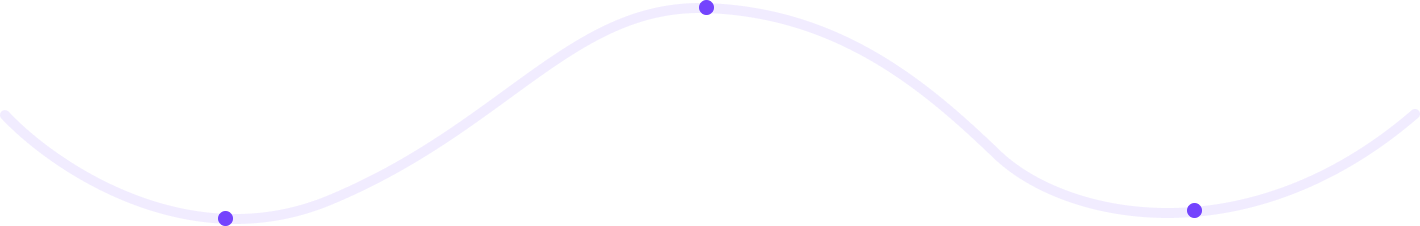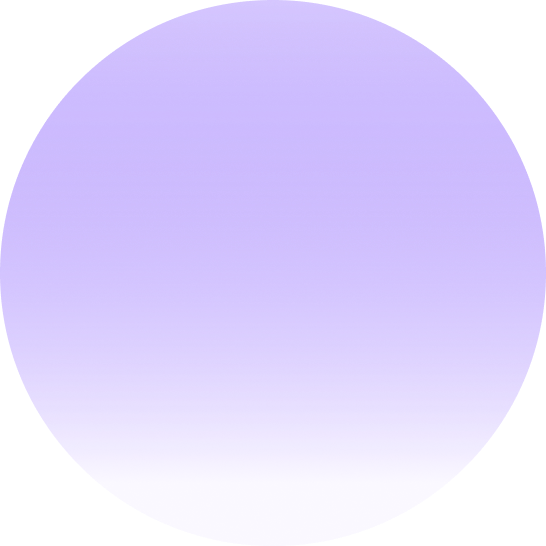Shopify & WordPress Accessibility — Themes, Plugins & Best Practices
Shopify & WordPress Accessibility — Platform-Specific Tips
Shopify and WordPress power millions of websites worldwide — from small online stores to enterprise brands and media hubs. However, despite their popularity, both platforms often suffer from overlooked accessibility flaws. Misconfigured themes, inaccessible plugins, and rushed content updates can all turn an inclusive user experience into a frustrating one.
Accessibility on these platforms isn’t just a legal checkbox; it’s about ensuring everyone can browse, shop, and access your site intuitively — regardless of device, ability, or assistive technology. In this guide, we’ll explore practical ways to make your Shopify and WordPress sites accessible, how to choose inclusive themes and plugins, and how Accesify.io’s scanning and widget solutions accelerate the journey toward continuous compliance.
Why Platform Accessibility Matters
Shopify and WordPress collectively host over 100 million active sites, making them two of the most influential ecosystems on the web. But rapid plugin adoption and drag‑and‑drop customizations often come at the expense of semantic HTML and ARIA integrity. The result? Users with disabilities encounter broken focus orders, unlabeled buttons, blurred contrasts, or inaccessible checkout flows.
Accessible sites create value far beyond compliance:
- Better UX for Everyone: Keyboard navigation, clear focus states, and strong contrast improve overall usability for all visitors, not only users with disabilities.
- Legal Protection: ADA and EAA regulations explicitly require e‑commerce and content websites to maintain equal access — lawsuits against inaccessible WordPress or Shopify stores are on the rise.
- Improved SEO: Search engines use semantic markup and readable text alternatives (the same foundations of accessibility) to improve ranking.
- Higher Conversion Rates: Fewer barriers equal higher engagement, lower bounce rates, and increased conversions.
Common Accessibility Challenges in Shopify and WordPress
Both Shopify and WordPress present similar underlying challenges, though expressed differently by theme or plugin behavior:
- Theme limitations: Some themes ship with poor color contrast, unlabeled form fields, or static navigation structures that aren’t fully keyboard operable.
- Plugin conflicts: Popular plugins may inject interactive content (modals, sliders, chatbots) without proper ARIA roles, breaking accessibility flow.
- Content management habits: Unlabeled headings, uncaptioned images, or missing alt text from content teams reduce readability for screen readers.
- Inconsistent code updates: Frequent updates to platform APIs or theme layers can reintroduce previously fixed accessibility issues.
These challenges are precisely why it’s vital to integrate regular scanning and monitoring into your workflow — and where Accesify.io becomes an essential partner.
Accessibility on Shopify — Best Practices
Shopify is a closed ecosystem with its own templating language (Liquid), so accessibility largely depends on theme quality and app compatibility. Merchants can still maintain inclusive design with a bit of diligence and regular testing.
1. Choose an Accessible Theme
Start with an accessible base theme before adding features.
- Shopify’s native themes (like Dawn, Refresh, and Studio) are built with WCAG 2.1 AA standards in mind — focus indicators and semantic HTML come preconfigured.
- Avoid themes that rely heavily on animations without providing reduced‑motion fallbacks.
- Test theme options for color contrast ratios (minimum 4.5:1 for body text and 3:1 for large text).
2. Ensure Keyboard and Screen Reader Compatibility
- Verify that product grids, modals, and quick‑view popups are fully keyboard accessible. Ensure no keyboard traps exist.
- Add logical
tabindexvalues and use skip links for users navigating large catalogs. - Announce dynamic changes, like “Item added to cart,” using ARIA
liveregions. - Label icons (e.g., heart or cart) with meaningful
aria-labelattributes for screen readers.
3. Optimize the Checkout Process
- Ensure all form fields have associated labels and placeholder text is not the only method of guidance.
- Make error messages perceivable both visually and via screen readers.
- Confirm that all third‑party payment gateways (PayPal, Shop Pay, GPay) meet accessibility standards.
4. Test and Monitor Continuously
Accessibility maintenance is ongoing. Themes and apps frequently update; new errors can emerge. Use automated scanning tools to track compliance trends.
- Use Accesify.io’s Automated Scanner to schedule weekly checks for WCAG 2.2, ADA, and EAA violations.
- Adopt the Accesify.io Accessibility Widget to empower end‑users with on‑screen display adjustments — including contrast toggles, text scaling, and motion reduction.
Accessibility on WordPress — Best Practices
WordPress powers more than 43% of all websites, from blogs to enterprise applications. It’s flexible, but that flexibility means quality varies dramatically between themes and plugins. Accessibility requires discipline, testing, and thoughtful architecture.
1. Start with an Accessibility‑Ready Theme
Choose themes tagged as “Accessibility Ready” in the WordPress theme repository. These themes meet baseline WCAG features reviewed by the WordPress Accessibility Team.
- Recommended base themes: Twenty Twenty‑Four, GeneratePress, Neve, and Genesis Framework.
- Avoid page builders that replace native elements with image‑based text or non‑navigable widgets.
Run the chosen theme through Accesify.io’s scanner before deployment to catch missing alt text, landmark role conflicts, or color contrast violations.
2. Mind Your Plugins
Plugins are both a blessing and curse for accessibility. Each additional feature (forms, sliders, popups) adds code that can create barriers if not built responsibly.
- Vet plugins for accessible UI patterns. Look for ones that explicitly mention “WCAG 2.1 compliant” or “keyboard navigable.”
- Avoid sliders without focus management or autoplay controls.
- Do not rely solely on “accessibility overlays” from unverified vendors — supplement instead with Accesify.io’s trusted widget and continuous audit system.
3. Structure Content for Assistive Technologies
Accessibility is often lost in everyday content creation. Editors, marketers, and bloggers can ensure equitable access through content discipline.
- Use meaningful headings (H1–H6) to create hierarchy and allow quick navigation by screen readers.
- Include descriptive alternative text for all media uploaded via the WordPress Media Library.
- Ensure internal links have expressive anchor text (avoid “click here”).
- Provide transcripts for audio and captions for videos embedded in posts.
4. Test Forms and Interactive Components
Forms are where users input data, request support, or complete transactions. They must be perception‑independent and error‑tolerant.
- Use clear labels associated with each form input using the
forandidattributes. - Validate data clearly; show error summaries and focus on the first invalid field automatically.
- Ensure reCAPTCHA or anti‑spam mechanisms have accessible alternatives.
5. Maintain Accessibility During Updates
Plugins or WordPress core updates sometimes modify semantic structures. Implement continuous auditing as part of your release process:
- Schedule automated scans on every code push using Accesify.io’s API integration for CI/CD workflows.
- Combine automated scans with quarterly manual audits using screen readers (NVDA, JAWS, or VoiceOver).
Shopify vs WordPress — Accessibility Comparison
| Feature | Shopify | WordPress | |----------|----------|-----------| | Theme Control | Prebuilt, closed system, accessibility varies by theme | Fully customizable, relies on theme developer discipline | | Plugin/App Ecosystem | Curated Shopify App Store | Millions of plugins with inconsistent accessibility | | Checkout Flow | Centralized and consistent | Developer responsibility to design WCAG‑compliant checkout | | Accessibility Governance | Managed by Shopify’s core updates | Decentralized; site owner must enforce standards |Both platforms are capable of meeting WCAG 2.2 and ADA standards — but success depends on implementation and testing. Shopify provides fewer opportunities to break accessibility since checkout and product schemas are mostly standardized, whereas WordPress offers ultimate flexibility but also increased responsibility.
Testing Accessibility for These Platforms
Testing should mix automation, manual verification, and real user feedback:
- Automated Scanning — Run audits via Accesify.io to flag WCAG violations such as missing alt text, focus order issues, or insufficient contrast ratios.
- Keyboard Navigation Tests — Navigate key flows (product view → add to cart → checkout → order confirmation) using only the Tab and Enter keys.
- Assistive Tech Validation — Test with NVDA (Windows), VoiceOver (Mac), and TalkBack (Android) to experience how screen readers interpret your layout.
- Color & Motion Checks — Use
prefers-reduced-motionand dark/light theme toggling to ensure compliance with user preferences.
Accesify.io streamlines this workflow by allowing store owners and WordPress admins to schedule scans, view reports, and embed compliance checklists directly into their dashboards. Our goal is to help teams treat accessibility like performance — continuously optimized, never “done.”
Using Accesify.io’s Widget for Customer Empowerment
Adding an accessibility widget gives end-users agency to tailor their shopping or reading experience. The Accesify.io Accessibility Widget installs in minutes on both Shopify and WordPress via a simple embed script. Once active, it enables site visitors to:
- Increase or decrease font size for comfortable reading.
- Adjust color contrast or switch to dark/high-contrast modes.
- Highlight links and headings for visual clarity.
- Pause animations or auto-rotating carousels.
- Use accessible reading masks for cognitive ease.
The widget is compliant with WCAG 2.2 and ARIA guidelines, lightweight (<20KB), and respects privacy without storing personal data. It complements — not replaces — underlying code‑level remediation.
Maintaining Accessibility Long Term
Accessibility isn’t a one‑time deliverable — it’s ongoing. Sustainable compliance requires continuous improvement cycles:
- include accessibility checks in every design or marketing sprint.
- use automated regression testing with Accesify.io after plugin/theme updates.
- collect feedback from real users with disabilities to understand pain points beyond machine checks.
- publish an accessibility statement clarifying commitments, known limitations, and contact channels for reporting barriers.
How Accesify.io Supports Your Accessibility Journey
Accesify.io is built to simplify accessibility management for high‑growth teams on Shopify and WordPress. Our unified platform delivers:
- ⚡ Automated Scanning & Reports: Detect WCAG 2.2 and ADA compliance issues across themes, templates, and apps with detailed correction guides.
- 🧩 Customizable Accessibility Widget: Offer real‑time accessibility controls to users on every page.
- 🔁 Continuous Monitoring: Schedule recurring scans so accessibility keeps pace with platform updates.
- 📊 Compliance Dashboards: Track progress, view errors resolved over time, and export reports for executives or auditors.
- 🎓 Training & Support: Access structured learning materials and live sessions on accessible content creation, plugin vetting, and theme selection.
With Accesify.io, accessibility becomes a seamless, ongoing process — integrated into your existing workflows, not an afterthought.
Conclusion: Accessible Platforms Build Stronger Brands
Whether you run a Shopify storefront or a WordPress blog, accessibility defines the quality and inclusivity of your user experience. Accessible themes, well‑vetted plugins, and proactive monitoring reflect your brand’s empathy, professionalism, and long‑term vision. As global accessibility laws tighten and consumer expectations evolve, retailers and publishers that lead with inclusivity will gain a vital competitive edge.
Accesify.io stands beside you on this journey — providing powerful yet affordable infrastructure to scan, monitor, and empower. Combine automation with human insight, and your Shopify or WordPress platform will not only pass compliance checks but genuinely serve people better.
Start transforming your platform today. Visit Accesify.io to run a free accessibility scan, explore our widget demo, and ensure your site remains open to everyone — everywhere.