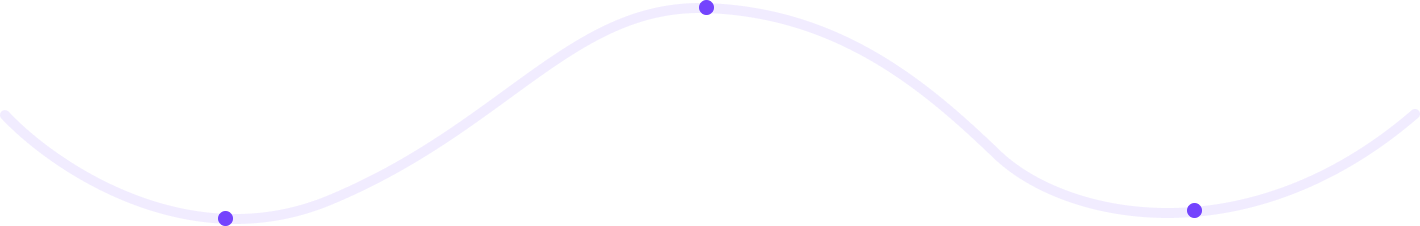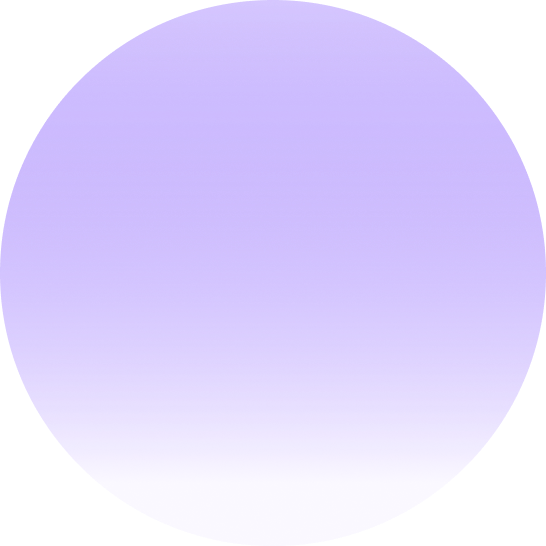Inclusive & Neurodiverse Design — Principles for Cognitive Accessibility
Inclusive & Neurodiverse Design Principles
Introduction
Inclusive design embraces the diversity of human abilities and experiences. Neurodiversity recognizes that people have different ways of thinking, processing information, and engaging with digital environments. Designing for neurodiverse users means considering those with conditions such as ADHD, autism, dyslexia, anxiety, and other cognitive differences — ensuring interfaces support comprehension, focus, and comfort for everyone.
According to the W3C Cognitive and Learning Disabilities Accessibility Task Force (COGA), cognitive accessibility should be treated with the same importance as visual or physical accessibility. Small design choices — like consistent layout, plain language, and predictable interactions — can make digital experiences more usable for all.
Why Neurodiverse Design Matters
Roughly 15–20% of the global population is neurodivergent. Cognitive accessibility focuses on removing barriers that make users feel overwhelmed, distracted, or confused. A cognitively accessible website benefits:
- Users with autism who rely on clear structure and predictable behavior.
- People with ADHD who benefit from succinct content and focused navigation.
- Dyslexic users who require readable typography and reduced visual noise.
- Users living with anxiety who appreciate calm, dependable interactions.
Designing inclusively builds empathy, drives business value through better usability, and demonstrates social responsibility.
Core Principles of Neurodiverse‑Friendly Design
1. Consistency & Predictability
Provide consistent layouts, navigation labels, and button placements across pages. Users should not have to relearn how to operate each section. Predictable navigation reduces cognitive friction and fosters confidence.
2. Reduce Cognitive Load
Avoid cluttered layouts, excessive options, and long forms. Provide progressive disclosure — showing only necessary information at each step — and use headings and white space to break content into digestible sections.
3. Plain Language & Clarity
Use simple, direct language without jargon. Follow the plain language principle: short sentences, familiar words, and active voice. Provide explanations for technical terms or acronyms on hover or on‑page.
4. Flexible Interaction & Customization
Offer users control over font size, color schemes, motion preferences, and reading modes. Honoring system preferences like prefers-reduced-motion or dark mode settings supports cognitive comfort.
5. Visual Simplicity
Avoid flashing elements, animated backgrounds, or auto‑playing carousels. Provide adequate spacing between lines and buttons, and maintain high color contrast. Limit animated or distracting motions that may trigger sensory overload.
Information Architecture & Navigation Simplification
Helping users find what they need with minimal mental effort is key to cognitive accessibility. Use:
- Clear navigation structures with no more than 5–7 top‑level categories.
- Descriptive headings that convey purpose rather than vague labels like “Learn More.”
- Consistent page titles and breadcrumb trails.
- Highlight current location and provide clear back or exit options.
Typography and Readability Practices
Readable typography is crucial for dyslexic and low‑vision users. Consider the following:
- Use sans‑serif fonts like Open Sans, Lato, or Arial.
- Avoid italics and all‑caps text for large blocks.
- Use line spacing of at least 1.5 × font size and generous paragraph spacing.
- Limit line length to around 70–90 characters per line for readability.
Microcopy and Feedback
Language in microinteractions can either help or hinder comprehension. Use positive, action‑oriented feedback. Avoid blame or complex phrasing in error messages; instead, provide constructive guidance like “Please include @ in your email address” instead of “Invalid input.”
Managing Motion and Animation
Animation can provide helpful context if used purposefully, but unexpected motion can distract or cause discomfort. Respect user system preferences for reduced motion and offer manual control to pause, stop, or hide animations.
- Keep transitions subtle and predictable.
- Use animations to reinforce hierarchy or focus, not decoration.
- Ensure flashing frequencies are below 3 Hz to prevent seizures.
Assistive Tools and Techniques
There are practical tools and design methods to evaluate cognitive accessibility:
- WCAG 2.x Cognitive Accessibility References
- WebAIM Design Checklist
- User testing with neurodivergent participants for real‑world feedback.
- Preference panels for font, color, and spacing adjustments.
Common Mistakes to Avoid
- Overwhelming pages with dense paragraphs and no visual breaks.
- Using complex language or unexplained jargon.
- Auto‑rotating banners or content movement without user consent.
- Inconsistent navigation patterns across sections.
- Color combinations with low contrast or excessive brightness.
Conclusion
Inclusive and neurodiverse design principles make digital spaces safer and more intuitive for everyone. By reducing cognitive load, simplifying language, maintaining consistent interactions, and supporting user preferences, we create environments that celebrate diversity rather than exclude it.
Next steps: Run usability tests with neurodivergent participants, adopt plain‑language and consistency standards in your design system, and prioritize cognitive accessibility as you would visual and physical access.