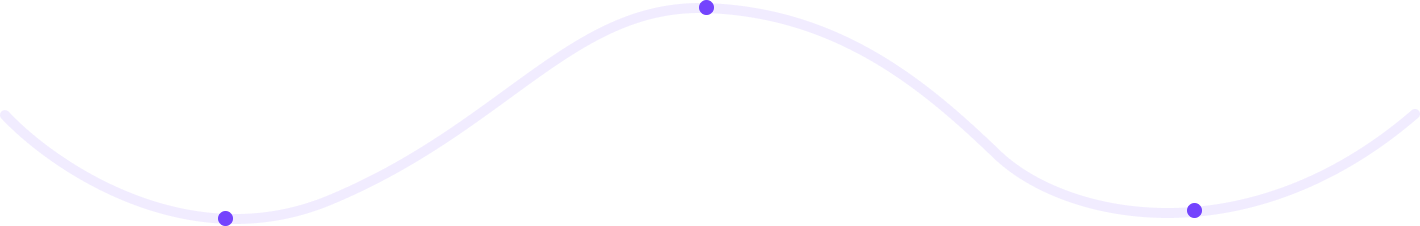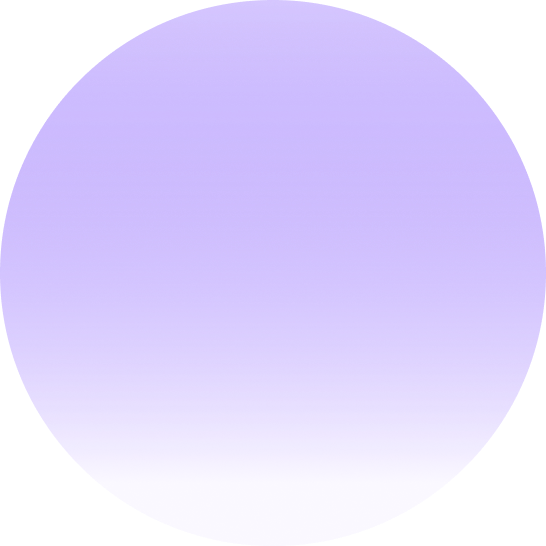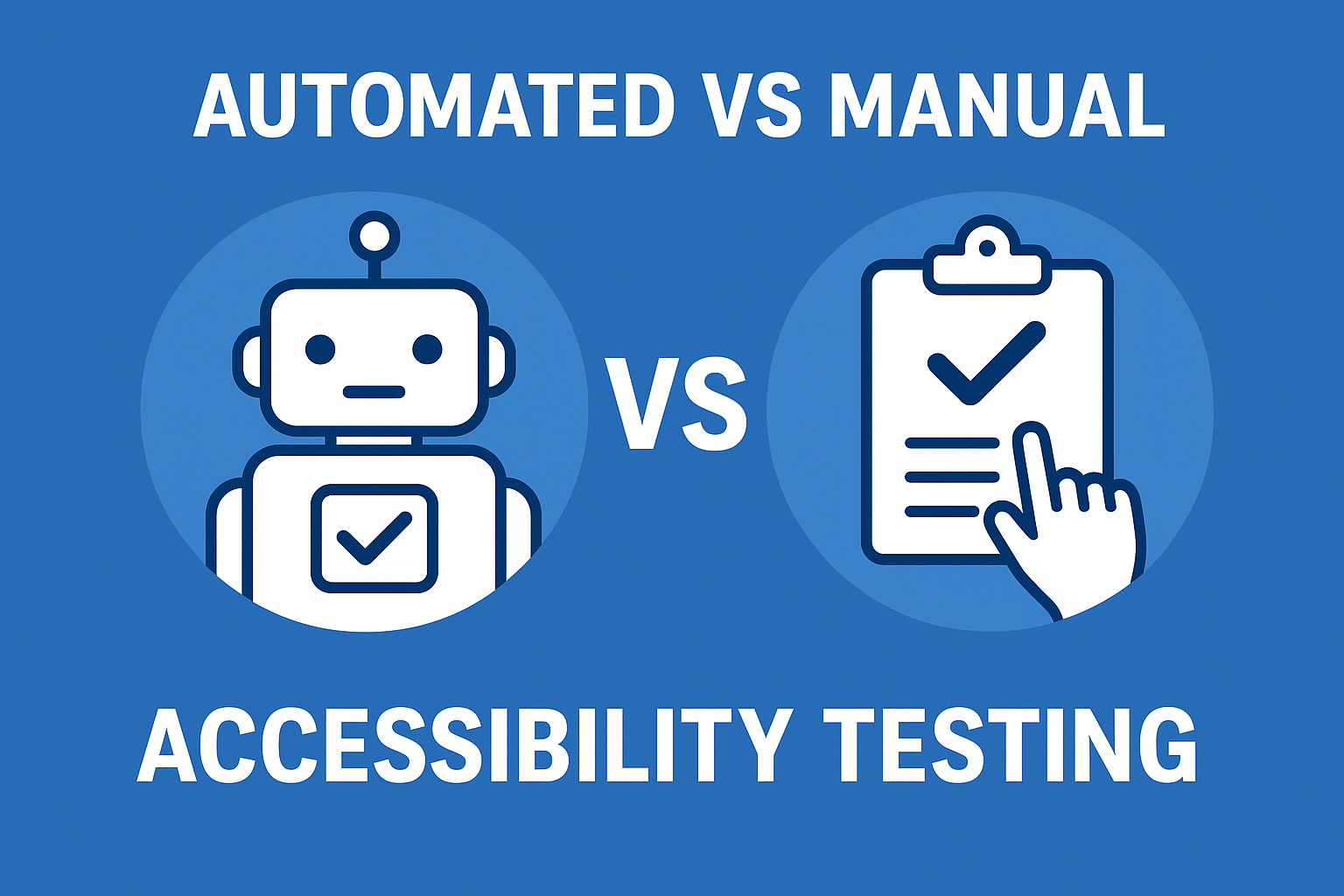Automated vs Manual Accessibility Testing — Pros, Cons & Workflow
Automated vs Manual Accessibility Testing — Pros, Cons & Workflow
Ensuring digital accessibility is a multifaceted challenge that requires a comprehensive testing strategy. While automated tools can quickly identify certain accessibility issues, manual testing and user feedback are essential for achieving robust coverage. In this article, we'll explore the strengths and limitations of automated and manual accessibility testing methods, and provide guidance on how to integrate them into a robust testing workflow.
The Role of Automated Accessibility Testing
Automated accessibility testing tools use algorithms to scan websites and applications for potential accessibility issues. These tools can quickly identify common problems, such as missing alt text, incorrect header nesting, and color contrast issues. By integrating automated testing into Continuous Integration/Continuous Deployment (CI/CD) pipelines, developers can catch regressions early and ensure that accessibility issues are addressed before they reach production.
Some of the key benefits of automated accessibility testing include:
- Speed and Scalability: Automated tools can scan large websites or applications quickly, making them an essential component of any accessibility testing strategy.
- Cost-Effectiveness: Automated testing can reduce the cost of accessibility testing by minimizing the need for manual testing.
- Early Detection: Automated testing can identify accessibility issues early in the development process, reducing the likelihood of downstream problems.
However, automated testing also has its limitations. Some of the key challenges include:
- Limited Coverage: Automated tools typically cover around 20-40% of Web Content Accessibility Guidelines (WCAG) 2.2 success criteria. This means that many accessibility issues will still require manual testing to detect.
- False Positives and Negatives: Automated tools can generate false positives or false negatives, which can lead to unnecessary work or missed issues.
- Lack of Context: Automated tools often lack the context needed to accurately identify complex accessibility issues.
The Importance of Manual Accessibility Testing
Manual accessibility testing involves human evaluators assessing websites and applications for accessibility issues. This approach provides a more comprehensive understanding of the user experience and can identify issues that automated tools miss. Some of the key benefits of manual testing include:
- Nuanced Evaluation: Human evaluators can assess complex issues, such as keyboard navigation and screen reader compatibility, in a way that automated tools cannot.
- Comprehensive Understanding: Manual testing provides a more complete understanding of the user experience, including issues that may not be immediately apparent through automated testing.
- Contextual Understanding: Human evaluators can understand the context in which accessibility issues occur, allowing for more accurate identification and remediation of problems.
However, manual testing also has its drawbacks. Some of the key challenges include:
- Time-Consuming and Labor-Intensive: Manual testing requires significant time and effort, particularly for large or complex websites and applications.
- Specialized Expertise: Manual testing requires specialized expertise and training, particularly for complex accessibility issues.
- Subjectivity: Manual testing can be subjective, and different evaluators may identify different issues or prioritize them differently.
Integrating Automated and Manual Testing into a Comprehensive Workflow
To achieve robust accessibility coverage, organizations should combine automated and manual testing methods. Here's a step-by-step guide to integrating these approaches into a comprehensive testing workflow:
- Automated Testing: Use automated tools to identify common accessibility issues and integrate with CI/CD pipelines.
- Manual Testing: Perform manual testing to evaluate complex issues and provide a more comprehensive understanding of the user experience.
- User Feedback and Testing: Incorporate user feedback and testing to validate findings and identify issues that may have been missed.
By combining these approaches, organizations can ensure that their digital products are accessible, usable, and compliant with relevant standards and regulations.
Best Practices for Automated Accessibility Testing
To get the most out of automated accessibility testing, follow these best practices:
- Choose the Right Tools: Select automated testing tools that are compatible with your technology stack and provide the level of coverage you need.
- Integrate with CI/CD Pipelines: Integrate automated testing into your CI/CD pipelines to catch regressions early and ensure that accessibility issues are addressed before they reach production.
- Configure Tools Correctly: Configure automated testing tools correctly to ensure that they are detecting the issues you need to address.
Best Practices for Manual Accessibility Testing
To get the most out of manual accessibility testing, follow these best practices:
- Use Experienced Evaluators: Use experienced evaluators who have the necessary expertise and training to identify complex accessibility issues.
- Test with Assistive Technologies: Test with assistive technologies, such as screen readers and keyboard-only navigation, to simulate the user experience.
- Document Findings: Document findings thoroughly, including steps to reproduce issues and recommended remediation strategies.
Conclusion
Achieving robust digital accessibility requires a comprehensive testing strategy that combines automated and manual testing methods. By understanding the strengths and limitations of each approach, organizations can create a testing workflow that ensures their digital products are accessible, usable, and compliant with relevant standards and regulations.