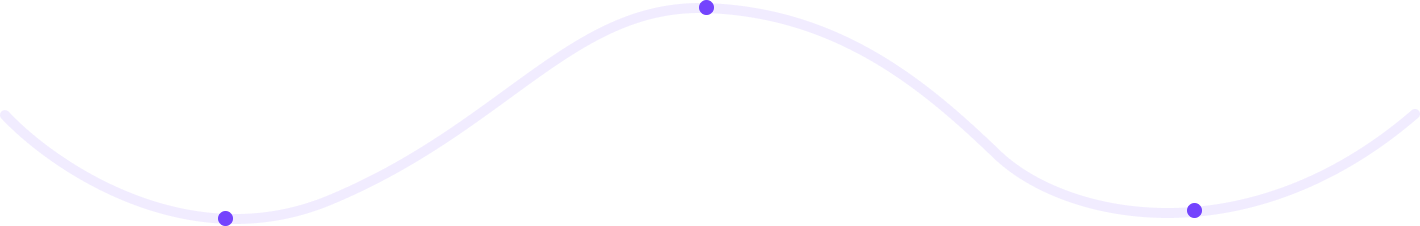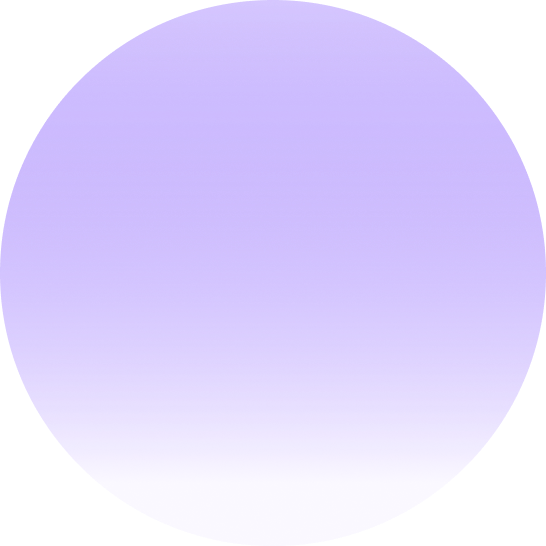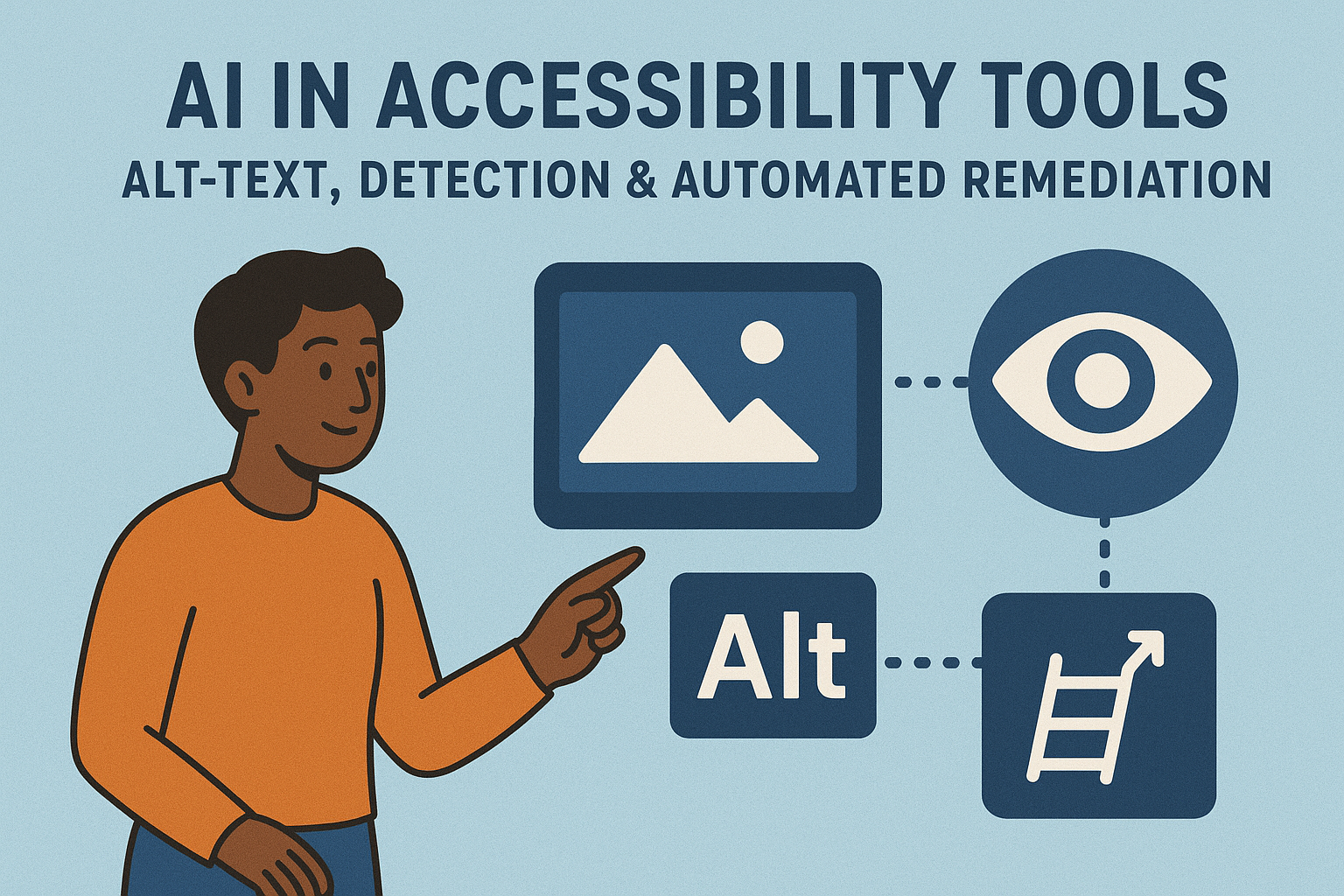AI in Accessibility Tools — Alt‑Text, Detection & Automated Remediation
AI & Machine Learning in Accessibility Tools
Introduction
Artificial Intelligence (AI) and Machine Learning (ML) are transforming digital accessibility by automating some of the most complex and repetitive tasks. From generating alternative text for images to detecting contrast errors and evaluating complex layouts, AI has the potential to speed up remediation and make inclusive design more scalable. However, it’s vital to combine automation with human expertise for accuracy, context, and ethical integrity.
Modern accessibility tools increasingly use AI to bridge workload and resource gaps—but true accessibility still depends on thoughtful human review guided by established standards like WCAG 2.2 and ARIA best practices.
How AI Improves Accessibility Workflows
1. Automated Issue Detection
AI‑driven accessibility scanners can analyze large websites or applications quickly, flagging common problems such as missing alt text, insufficient color contrast, or incorrect heading structure. These tools leverage pattern recognition and natural language processing (NLP) to prioritize issues by severity.
2. Intelligent Alt Text Generation
Image recognition models generate short descriptions of images using computer vision and large datasets. This technology helps fill alt text gaps efficiently, particularly for user‑generated content platforms. For example, an AI might generate: “A man using a laptop outdoors.” While helpful, human validation remains essential, since AI can misinterpret context or provide culturally biased descriptions.
3. Document and PDF Accessibility
ML tools can tag PDF elements automatically—detecting headings, tables, and reading order. They can also recognize text from scanned images using optical character recognition (OCR) while applying structural markup for accessibility tooling.
4. Audio Transcription and Captioning
Speech‑to‑text and natural language models enable rapid audio captioning and transcript generation for videos, podcasts, and meetings. Solutions like Otter.ai or YouTube Studio rely on AI to create real‑time subtitles that drastically reduce manual effort, though editing for accuracy is still required.
Real‑World AI Accessibility Tools
- Microsoft Azure Cognitive Services: Offers computer vision APIs for alt text generation and color analysis.
- Google Cloud Vision API: Performs image labeling and text extraction from images or PDFs.
- Adobe Sensei: Assists in auto‑tagging illustrations and PDF documents for screen reader compatibility.
- axe DevTools AI: Uses ML to identify patterns of accessibility errors beyond standard rule sets.
- Be My AI (Be My Eyes): Uses GPT‑powered image interpretation to assist blind users in real time.
These innovations demonstrate how automation can accelerate accessibility implementation when paired with quality control.
Benefits of Using AI in Accessibility
- Scalability: Quickly processes large digital properties for accessibility audits.
- Efficiency: Reduces manual labor on repetitive testing and tagging tasks.
- Early Detection: Integrates into CI/CD pipelines, flagging accessibility issues before release.
- Inclusivity by Default: Enables rapid alt text coverage for user‑generated or dynamic content.
Limitations and Risks
- Contextual Errors: AI may create misleading or inaccurate alternative text due to limited contextual understanding.
- False Positives: Automated detection can mark compliant content as problematic or overlook nuanced failures.
- Bias and Representation: Biases present in training data can lead to exclusionary or insensitive descriptions.
- Over‑reliance: Treating AI outputs as final without human verification undermines accessibility quality.
AI should augment human expertise—not replace it. Manual review by accessibility professionals remains essential for ethical and accurate outcomes.
Integrating AI into Accessibility Workflows
To use AI effectively in accessibility:
- Combine machine learning automation with manual audit reports for validation.
- Integrate AI testing in your development pipelines (CI/CD) to catch regressions early.
- Allow human overrides or editorial review for all automated alt text and captions.
- Train models on diverse and inclusive datasets to minimize bias.
Ethical Considerations
AI accessibility tools must respect privacy and user autonomy. When processing images, documents, or audio, ensure compliance with data protection laws such as GDPR. Furthermore, designers and developers should remain transparent about how automated accessibility features are used, helping build trust with users who rely on assistive tools.
Future Possibilities
Emerging models are starting to understand interaction intent and emotional tone, enabling interfaces that adapt to individual user needs. In the future, AI could detect and fix issues in real time—auto‑suggesting better labels, predicting motion discomfort, or dynamically adjusting layouts for cognitive accessibility.
The evolution of generative AI also opens opportunities for personalized accessibility support, where systems converse directly with users to describe visuals, interpret layouts, and tailor interfaces dynamically.
Conclusion
AI and machine learning are transforming the accessibility landscape by automating tasks once considered manual and time‑intensive. However, automation should always be balanced with human oversight to ensure meaningful, accurate, and ethical accessibility outcomes. The best solutions pair technological advancements with inclusive design thinking to serve users effectively.
Next steps: Explore AI‑powered tools for alt‑text generation and automated testing within your workflow, but establish review checkpoints to verify accuracy and context before deployment.