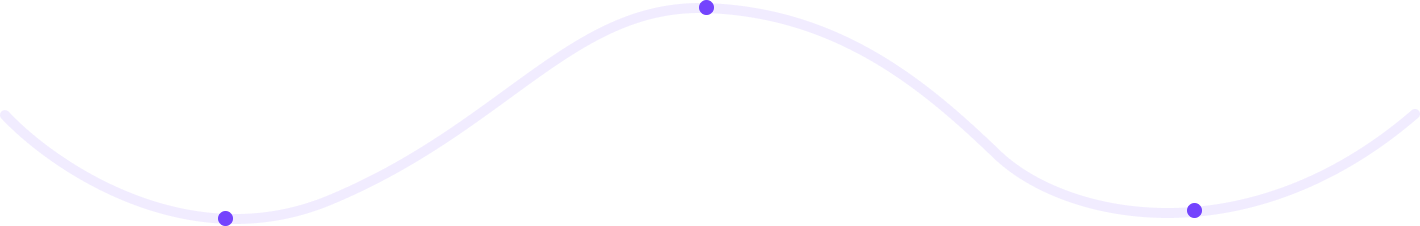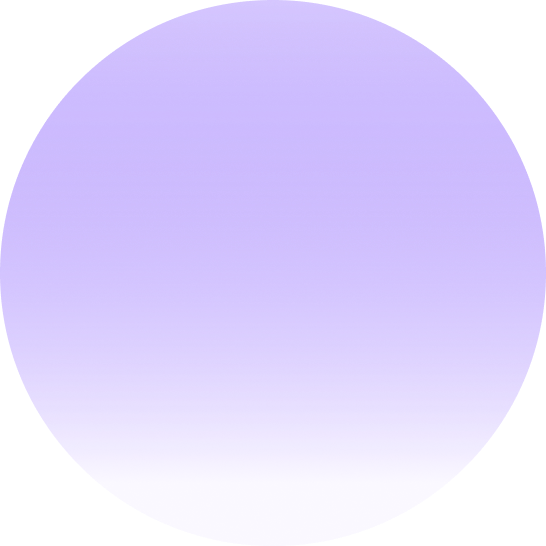Accessibility Widgets — Features, Risks & Best Practices
Accessibility Widgets — Features, Risks & Best Practices
Accessibility widgets, also known as overlays or assistive UI add-ons, aim to make websites more usable by giving visitors individualized control over display, color, and text settings. On the surface, these tools promise instant accessibility. However, while accessibility widgets have legitimate use cases, they are not a substitute for fully accessible design or underlying code compliance. In this article, we explore how widgets work, what benefits they offer, the risks they introduce, and how to implement them responsibly within a comprehensive accessibility strategy.
What Are Accessibility Widgets?
Accessibility widgets are layers of functionality added to web pages through JavaScript or embedded scripts. They often offer visitors control over visual aspects such as:
- Increasing or decreasing font size and line spacing.
- Adjusting contrast or switching to high-contrast or dark modes.
- Highlighting links or focus indicators.
- Pausing animations for reduced motion.
- Reading aids such as dyslexia-friendly fonts or text-to-speech tools.
Some advanced widgets incorporate automatic label detection, color corrections, or alternate navigation paths. These are often marketed as “AI‑powered overlays” that promise compliance with accessibility standards like WCAG 2.2 or ADA. However, as accessibility experts and advocacy groups have noted, most overlays cannot fully address underlying code-level or UX issues—they enhance accessibility but cannot repair inaccessible architecture.
Benefits of Accessibility Widgets
When implemented as an optional layer—not as a cure-all—widgets can enhance usability for some users:
- Personal customization: Users can change font size, color schemes, or contrast to increase comfort and readability.
- Assist temporary needs: High contrast or text resizing can help users dealing with temporary eye strain, glare, or poor lighting conditions.
- Ease of access: Quick toggles make it easier to enable certain preferences without relying on browser plugins or system-level settings.
- Exploration and awareness: Widgets can help inform developers and organizations about accessibility needs by collecting anonymized usage patterns.
Key Features to Include in an Ethical Accessibility Widget
When building or choosing a widget for your site, prioritize these technical and ethical criteria:
- Keyboard operability: Every control must be fully navigable with a keyboard and visible focus indicators (WCAG 2.1.1, 2.1.2, 2.4.7).
- Screen reader compatibility: Use appropriate ARIA attributes so state changes are announced without unnecessary verbosity.
- Honors user preferences: Respect
prefers-reduced-motion,prefers-color-scheme, andforced-colorsCSS media features rather than overriding them. - Non-invasive design: The widget should not interfere with the DOM, break event listeners, or conflict with assistive technology.
- Performance efficiency: Ensure scripts are lightweight and do not negatively affect Core Web Vitals.
- Privacy compliance: Store user preferences locally without tracking or profile building to meet regulations like GDPR and CCPA.
Risks and Common Limitations
The accessibility widget market has grown quickly—but so have misunderstandings about what widgets can achieve. Relying solely on overlays introduces several risks:
- Incompatible with assistive technologies: Many overlays add redundant labels or ARIA roles, causing screen readers to issue conflicting announcements.
- False compliance claims: Widgets cannot fix fundamental accessibility issues like improper HTML semantics, missing alt text, or inaccessible forms.
- Legal exposure: Using a widget as your only accessibility solution doesn’t eliminate liability under the ADA, EAA, or Section 508. Lawsuits have cited overlays as inadequate substitutes for genuine compliance.
- User frustration: If poorly implemented, widgets can break existing functionality, block native keyboard navigation, or obscure content.
Ethical Deployment Practices
To use widgets responsibly, align with these recommendations:
- Provide a clear explanation: Inform users what your widget does and does not do.
- Make activation optional: Don’t enable overlays by default—allow users to opt‑in.
- Do not hide accessibility issues: Widgets should coexist with continuous auditing, remediation, and user testing.
- Keep it transparent: Avoid marketing claims of “100% compliance.” Instead, use language that highlights personalization support.
- Test comprehensively: Test the widget with major assistive technologies—NVDA, JAWS, and VoiceOver.
Procurement and Implementation Checklist
Before adopting any accessibility widget, consider the following checklist:
- ✅ Verify that the widget vendor or developer follows WCAG 2.2 and ARIA specifications.
- ✅ Test across browsers, screen sizes, and assistive tools.
- ✅ Ensure lightweight performance with lazy loading where possible.
- ✅ Evaluate accessibility statements and transparency of the vendor’s data policies.
- ✅ Confirm that the widget code can be easily turned off without breaking site functionality.
Alternatives and Long-Term Strategies
Accessibility widgets can be part of your toolkit, but they are not enough on their own. Sustainable compliance comes from:
- Integrating accessibility into design systems and component libraries.
- Running automated accessibility scans in CI/CD pipelines.
- Performing manual and user testing with people who rely on assistive tech.
- Maintaining an accessibility roadmap with remediation and monitoring milestones.
KPIs and Measurement
Track success beyond “widget activations.” Focus on:
- Reduction in accessibility errors detected during audits.
- Improvement in user satisfaction scores (through surveys or heatmaps).
- Positive feedback from assistive technology users during usability tests.
- Performance impact metrics—load time and interaction delays after integration.
Conclusion: Widgets as Part of a Holistic Accessibility Strategy
Accessibility widgets can enhance usability and user control if implemented transparently and ethically. However, no overlay can replace the foundation of accessible design, semantic markup, and inclusive user research. At Accesify.io, we advocate using widgets as supportive tools—not compliance shortcuts. Combine automated scanning, manual audits, and continuous improvements to maintain truly inclusive experiences.
By understanding both the benefits and the boundaries of accessibility widgets, organizations can take informed steps toward digital equity—empowering users without compromising authenticity or compliance.
Want to evaluate your site’s accessibility foundation? Run a free audit using Accesify.io’s scanner and enhance your site's inclusivity today.