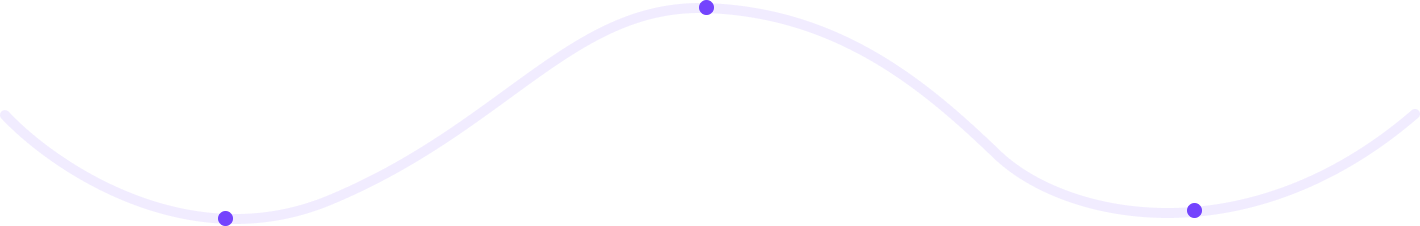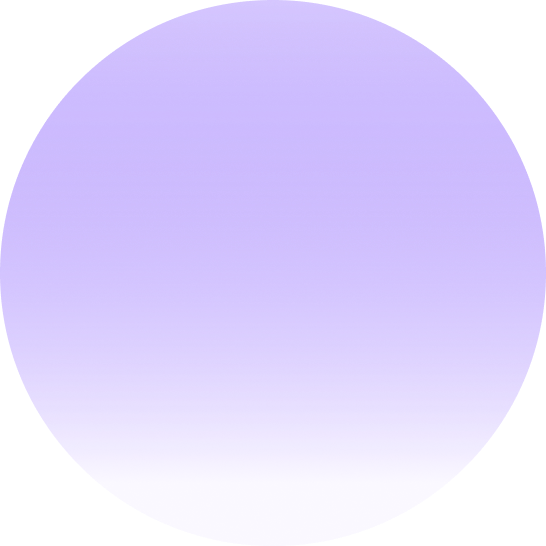Accessibility Litigation & Legal Risk — ADA, EAA & Section 508
Accessibility Litigation & Legal Risk Overview
Introduction
Digital accessibility has become both a moral and legal imperative. Across industries, companies are facing lawsuits and complaints for failing to make websites, mobile apps, and digital documents accessible to users with disabilities. Understanding the legal landscape—including laws like the Americans with Disabilities Act (ADA), European Accessibility Act (EAA), and Section 508 of the Rehabilitation Act—is crucial for mitigating legal exposure and ensuring compliance.
Accessibility litigation often stems from preventable gaps—poor color contrast, missing alt text, inaccessible forms, or lack of keyboard operability—that exclude users relying on screen readers or adaptive devices. By embedding accessibility from design to deployment, organizations can avoid lawsuits and build inclusive user experiences.
The Global Accessibility Legal Landscape
1. United States — ADA & Section 508
The ADA (Americans with Disabilities Act) prohibits discrimination against individuals with disabilities in all areas of public life, including digital spaces. Though the ADA was written before modern web technologies, U.S. courts and the Department of Justice (DOJ) interpret websites and mobile apps as “places of public accommodation.”
Meanwhile, Section 508 of the Rehabilitation Act requires federal agencies (and their contractors) to make electronic and information technology accessible to employees and the public. Section 508 aligns closely with the WCAG 2.0 AA success criteria as its compliance baseline.
2. European Union — European Accessibility Act (EAA)
The European Accessibility Act (Directive 2019/882) establishes accessibility requirements across products and services in EU member states, including e‑commerce, banking, and electronic communication services. By June 2025, public and private organizations operating within the EU must ensure conformity, using WCAG and EN 301 549 as technical references.
3. International Regulations
- Canada: Accessible Canada Act (ACA) and provincial laws such as AODA in Ontario.
- Australia: Disability Discrimination Act (DDA) and government WCAG 2.1 policies.
- United Kingdom: Equality Act 2010 and Public Sector Bodies Accessibility Regulations 2018.
Although named differently, these frameworks share a common goal: ensure digital inclusion by aligning with WCAG standards and user-centered accessibility practices.
Common Litigation Triggers
Most accessibility lawsuits arise from basic usability barriers that block access for users with disabilities. Common issues include:
- Inaccessible online forms or checkout processes that prevent completion with assistive technology.
- Images without alt text or improper ARIA labeling.
- Insufficient color contrast or missing visible focus indicators for interactive elements.
- PDFs or downloadable assets that are not tagged or machine‑readable.
- Video or multimedia lacking captions or audio descriptions.
In the U.S., thousands of ADA‑based web accessibility lawsuits are filed annually, with demand letters becoming a frequent first step before litigation.
Legal Penalties & Consequences
Financial Settlements: Most ADA lawsuits result in costly settlements, legal fees, and commitments to ongoing monitoring programs.
- Reputational Damage: Accessibility lawsuits gain public attention, impacting brand reputation and trust.
- Compliance Mandates: Companies are often required to adopt accessibility policies, hire third‑party auditors, and issue public conformance statements.
These implications highlight why accessibility should be integrated proactively, not reactively after complaints arise.
Mitigation Strategies
1. Conduct Regular Accessibility Audits
Combine automated scans with manual reviews by experts and users with disabilities. Use results to prioritize fixes and build a continuous improvement cycle.
2. Develop & Publish an Accessibility Statement
An accessibility statement demonstrates transparency and commitment. It should outline your accessibility goals, known issues, timeline for improvements, and contact options for users.
3. Incorporate Accessibility into Procurement & Development
Include accessibility specifications in vendor contracts and ensure internal teams follow WCAG 2.2 AA standards. Embed checks into your design, QA, and release processes to reduce risk before launch.
4. Train Teams
Educate designers, developers, and product managers on accessibility principles and assistive technology basics. Consistent training is one of the most cost‑effective preventive measures.
Proactive Legal Risk Management
Instead of reacting to lawsuits, take a compliance‑by‑design approach:
- Perform annual risk reviews aligned with the latest WCAG guidelines.
- Include accessibility metrics in governance and compliance reporting.
- Establish escalation and remediation protocols for user‑reported issues.
- Partner with accessibility consultants to verify technical conformance and policy maturity.
Monitoring & Documentation
Documentation demonstrates due diligence and progress toward compliance, a critical factor in defending against legal action. Maintain:
- Audit reports and scan results with timestamps.
- Accessibility statements and improvement plans.
- Training records and internal policies.
- Evidence of user feedback loops and resolved accessibility issues.
Conclusion
Legal compliance is not the end goal—user inclusion is. Understanding the ADA, EAA, and Section 508 requirements prepares your organization to avoid legal risks while championing accessibility as a fundamental part of user experience. Proactively building accessible systems is less expensive—and more ethical—than reacting to lawsuits after the fact.
Next steps: Initiate a comprehensive accessibility audit across your digital properties, create or update your accessibility statement, and integrate ongoing review processes into your governance model to maintain compliance and trust.