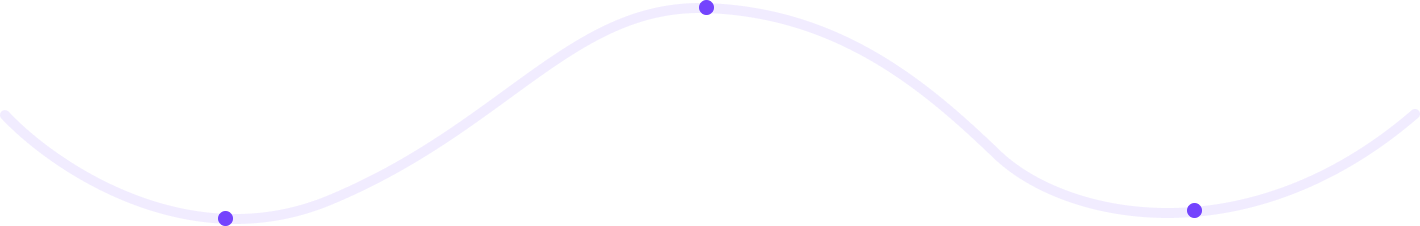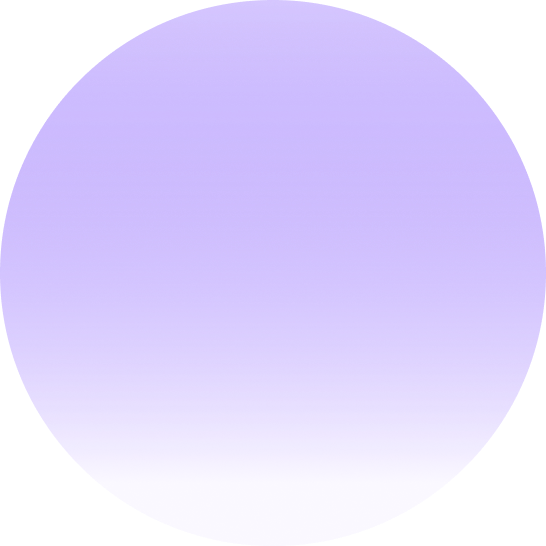Accessibility for E-commerce & Shopping Platforms
Accessibility for E-commerce & Shopping Platforms
E-commerce is one of the fastest-growing segments of the digital economy, but accessibility often remains an overlooked component of user experience. As online stores continue to expand globally, ensuring that your website is equally usable by all customers — including people with disabilities — is both a moral imperative and a business advantage. Accessibility for e-commerce is not optional; it is the foundation of inclusive shopping experiences and digital trust.
According to the World Health Organization, more than 1.3 billion people worldwide live with some form of disability — roughly one in six individuals. This audience represents an enormous purchasing power that many online businesses unintentionally exclude through poor design. By embedding accessibility into every aspect of your e-commerce platform, from product listings to payment gateways, you don’t just comply with WCAG and ADA laws — you also reach a broader, more loyal customer base.
Why Accessibility Matters in E-commerce
Accessible e-commerce design ensures that users of all abilities can browse, select, and purchase products independently. This includes people who use assistive technologies such as screen readers, voice navigation tools, or keyboard-only input. Accessibility also benefits older users, mobile shoppers, and those with temporary impairments like eye strain or injuries.
Here’s why accessibility is critical for e-commerce success:
- Legal compliance: Accessibility is required under the Americans with Disabilities Act (ADA), the European Accessibility Act (EAA), and WCAG 2.2 standards. Non-compliance can result in lawsuits, fines, and reputational damage.
- Business growth: Inclusive design opens your e-commerce site to millions of new customers who may otherwise face barriers to purchasing.
- SEO benefits: Search engines reward accessible design by improving site discoverability, speed, and usability.
- Customer loyalty: Accessible shopping experiences improve overall satisfaction and brand loyalty. Shoppers who feel valued are more likely to become repeat customers.
Core Areas of E-commerce Accessibility
Accessibility in online retail extends beyond color contrast or alt text. It touches every step in a customer’s shopping journey — from browsing and comparing products to completing payments and receiving notifications. Below are the most critical touchpoints.
1. Product Discovery and Navigation
Successful e-commerce experiences begin with navigation that is logical, predictable, and keyboard accessible. Users should be able to reach any section of the website using either a mouse, keyboard, or assistive tool without confusion or repetition.
- Ensure that navigation menus are consistent and properly labeled with HTML semantics such as
navand lists (ul/li). - Enable “skip to content” links that help users bypass repetitive headers.
- Confirm tab order: pressing the Tab key should move sequentially through logical elements like search bars, filters, and product listings without skipping items.
- Use clear, descriptive link names such as “View Cart” or “Checkout” rather than generic labels like “Click Here.”
2. Product Pages
Your product page is the heart of your e-commerce site. It must clearly describe the product for both visual and non-visual users:
- Add alt text to every product image. Descriptions should focus on the product itself (e.g., “Black leather laptop backpack, 15-inch with silver zipper”).
- Ensure all images and videos contain relevant ARIA labels for assistive technologies.
- Offer high-contrast text for pricing, size selection, and color swatches.
- Use proper heading hierarchy (H1 → H2 → H3) to separate product details, reviews, and specifications for easier scanning by screen readers.
3. Search and Filter Systems
Most e-commerce visitors use search filters to narrow down product options. For accessibility:
- Use accessible form controls where filters are presented as checkboxes or dropdowns.
- Label every input clearly with a visible name and programmatic label for screen reader detection.
- Ensure filters can be selected, deselected, and applied entirely by keyboard navigation.
- Provide live region ARIA alerts when the product results update dynamically without refreshing the page.
4. Shopping Cart and Checkout Accessibility
The checkout process is where most accessibility barriers appear and where retailers often lose conversions. Make sure your checkout flow is transparent and frictionless:
- Form labels and validation: Clearly identify each field (e.g. “Email Address,” “Delivery Address,” “Card Number”). Use ARIA-live regions to announce errors or missing fields in real time.
- Consistent focus order: Ensure the tab order moves from the first field to the last without skipping modals or tooltips.
- Keyboard focus visibility: Highlight active fields visually and programmatically.
- Error summaries: Display validation messages both visually and through screen reader announcements.
- Accessible payment gateways: Verify that third-party payment systems like PayPal, Stripe, and Apple Pay adhere to WCAG 2.2 standards.
- Timed sessions: Allow users sufficient time to complete checkout or provide an option to extend sessions before automatic timeouts occur.
5. Support Content and Post-Purchase Processes
Accessibility doesn’t stop at checkout. Customers may interact with emails, notifications, or returns and customer service processes:
- Ensure that all transactional emails (confirmations, shipping updates, receipts) are formatted with readable text and accessible tables.
- Include links to accessible FAQs and self-service portals.
- Offer accessible forms for returns or refund requests.
- If offering live chat or AI chatbots, ensure that the interface supports keyboard interaction and ARIA labeling for assistive technologies.
Common Accessibility Pitfalls in E-commerce
Even established retailers often make mistakes that silently exclude users. Here are common pitfalls to avoid:
- Images of text instead of selectable text.
- Missing form labels or placeholder-only labels.
- Over-reliance on color to communicate stock or error states (e.g., “green = available, red = sold out”).
- Pop-ups or modals that trap keyboard focus.
- Alert messages not announced to assistive technology users.
Legal Compliance: WCAG 2.2, ADA, and Global Laws
International accessibility standards set the baseline for compliance:
- WCAG 2.2: The Web Content Accessibility Guidelines are the most recognized global standard. WCAG 2.2 adds new criteria such as Focus Appearance, Redundant Entry, and Dragging Movements, all relevant in online shopping flows.
- ADA (United States): The Americans with Disabilities Act Title III covers digital storefronts as “places of public accommodation.”
- European Accessibility Act (EAA): Enforced from 2025, mandating accessibility for e-commerce across EU member states.
- EN 301 549: The European standard for accessibility in ICT products and services, referenced under the EAA.
By following these frameworks, brands not only maintain compliance but also signal inclusivity and forward-thinking commitment to accessible commerce.
How to Audit E-commerce Accessibility
A successful accessibility audit should include both automated and manual testing. Automated scanners identify common violations like missing alt text or low contrast colors, while manual testing with assistive technologies verifies real-world usability.
At Accesify.io, our automated scanning services quickly surface potential issues across thousands of URLs — perfect for large product catalogs. Our scanning system detects WCAG violations, provides prioritized error reporting, and integrates with developer workflows. Once automated scans identify problem clusters, your QA team can perform finer-grained manual audits to validate user impact before remediation.
Include the following in any accessibility audit:
- Automated visual contrast reports for images, buttons, and text blocks.
- Keyboard testing to ensure all interactive components (menus, modals, product filters) are focusable:
- Screen reader audits using tools like NVDA, VoiceOver, and JAWS.
- Mobile accessibility review across iOS and Android devices.
- Regression testing in CI/CD after updates to detect reintroduced barriers.
How Accesify.io Empowers Accessible E-commerce
Accesify.io is designed to make accessibility easy for retailers and SaaS providers alike. Our platform provides two major tools tailored for e-commerce merchants:
- Automated Accessibility Scanner: Continuously scans your site to detect WCAG 2.2, ADA, and EAA violations. Reports are detailed, actionable, and easy to share with your technical teams.
- Customizable Accessibility Widget: Instantly empowers users to adjust visual presentation — text size, spacing, contrast modes, and motion reduction — directly on your site. The widget complements your native accessibility without altering source code.
Our widget solution ensures that your customers can personalize the shopping journey according to their needs, while our scanning engines scale compliance checks seamlessly across large catalogs. Combined, these features keep online stores inclusive while maintaining fast performance and brand design integrity.
Accessibility and Conversion Optimization
Accessibility improvements often lead to measurable gains in key performance indicators (KPIs) such as conversion rates and customer retention. For example:
- Improving color contrast and font legibility can boost browsing sessions for users who previously abandoned due to eye strain.
- Accessible form validation increases checkout completion by preventing users from missing unclear fields.
- Accessible error handling helps retain users who might otherwise drop off at unclear error messages.
Accesify.io analytics can correlate accessibility enhancements with improved engagement, helping businesses understand their true ROI from inclusive design.
Building Accessibility into Your Design System
For larger e-commerce platforms like Shopify, Magento, BigCommerce, or custom SaaS storefronts, accessibility should live within the design system itself — not as a “patch.”
- Define accessible color tokens and text-size ratios in your design language system (Figma, Sketch, etc.).
- Use component libraries tested for ARIA compliance and keyboard focus behaviors.
- Build reusable accessible patterns like accordions, modals, and tabs.
- Enforce accessibility linting in developer pipelines using tools like axe-core and Lighthouse integrated via Accesify.io scanning APIs.
Embedding accessibility guidelines directly into your brand system ensures every new product feature or campaign landing page ships inclusive by design, not by correction.
Training Teams for Accessibility Success
A successful accessibility strategy depends on culture, not just code. Equip your marketing, design, and development teams with ongoing education about WCAG, ARIA roles, and inclusive UX principles.
- Conduct hands-on workshops to teach designers how users interact with screen readers.
- Establish accessibility champions within every team — frontend, backend, and content.
- Use Accesify.io dashboards to track progress and share visibility across departments.
Continuous Monitoring & Compliance
Accessibility is never a one-time checklist — it’s a continuous improvement process. With dynamic catalog updates, seasonal campaigns, and plug-in changes, regressions can occur silently. That’s where continuous monitoring comes in.
- Schedule automated scans weekly or monthly using Accesify.io’s cloud service.
- Receive alerts when new content violates WCAG 2.2 standards.
- Integrate compliance reports into your CMS workflow or project management tools like Jira.
Ongoing monitoring not only protects compliance but safeguards your brand promise of inclusivity.
Conclusion: Accessibility is the Future of Commerce
Accessibility in e-commerce is more than compliance; it’s customer experience, innovation, and empathy rolled into one. By designing inclusive shopping experiences today, retailers lay the foundation for stronger trust, wider markets, and sustainable growth tomorrow.
With Accesify.io, achieving and maintaining accessibility has never been easier. Our automated scanning system, customizable widgets, and continuous monitoring workflows empower retailers to stay compliant effortlessly while delivering exceptional usability to everyone.
Start your accessibility journey today — run your free scan at Accesify.io and ensure your online store welcomes every customer, everywhere, every day.